AntPrint AP-A4pro Food Printer Installation Tutorial Video
Dear customer, thank you for choosing ANTPRINT’s food printer model AP-A4pro. In order to better learn to install and operate this machine, please be sure to study all the video content of this issue in advance. After learning this video, please contact our international after-sales service team to make an appointment for installation & operation & normal maintenance training.
PS: Contact the sales man and they will help you establish the online service group.
Video-1 Food Printer Startup
? Download PF software
If the click-download is not workable, please copy the link for download.
You will learn from this video:
Step 1: How to check your new printer when you first received the machine
Step 2: How to connect the power cable and LAN Cable
Step 3: How to install the printfactory software ( please download the software according to the link above, get a serial number from our technician team) .
Video-2 How To Add the Edible Ink , Pump Ink , Clean & Nozzle Test
You will learn how to add the edible ink according to the CMYK (LC.LM) edible ink lable, ink pump ( Allows ink to be transported from the ink bottle to the entire ink supply system), Clean automatically by the clean unit, nozzle test ( check the nozzle status before printing).
Video-3 How To Edit Picture In Phothoshop & How To Start Your Print Task?
Guide you how to handle the simple edit skills in photoshop, how to set your software before sent a printing tast