2nd generation AP-A4pro2 UV Printer Installation Video | AntPrint
- Printer Model: AP-A4pro2 UV Printer
- Time: take about 25 minutes totally
- Max printing size: 21*30cm.
- Max printing thickness: 20cm.
You will learn:
- How to check your new machine once you receive it.
- How to install the ultraprint software & betterprint software & photoshop.
- How to add ink and do the ink suction & auto clean & do the nozzle testing.
- How to edit images and start a printing tast.
Step 1. How to check your new uv printer & how to install the software
You will learn:
- How to check your new AP-A4pro2 uv printer before install it.
- how to install the ultraprint software.
- How to install the betterprint software.
- How to install the photoshop software.
Step 2. How to add ink & ink suction & auto clean
You will learn:
- How to add the special led uv ink for your uv printer.
- How to do the uv ink suction and auto clean.
- How to print the nozzle test result.
Step3. How to send a printing task.
You will learn:
- how to edit your picture.
- how to set the printing parameter in the software.
- how to sent your printing task.
Thanks for your learning our uv printer AP-A4pro2 installation video!
If you have any further questions for it, feel free to send inquiry to us!