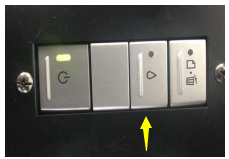【Ant-Print】Troubleshooting
— Ink Error
Description for the Error:
During starting, the ink change indicator which on the control panel light, After sending the printing order, system points out that the installation of ink cartridge is wrong.
Step 1. Press Ink Button
WARMING:
INK ERROR NOT MEANS THERE IS NO INK.
DO NOT ADD INK !!!
When carriage Unit stops, it will come out from the home position.
There is one RESET button on the top of the cartridge. Press it for 3 sec.
2. Reinstall ink cartridge
When Carriage Unit stops, move it to the middle.
Hold the CU as picture shown, use your thumb press every cartridge one by one with big strength until them deeply in with ” Click”.
NOTE: IF CARTRIDGE NOT INSTALL CORRECTLY, YOU ALSO GOT INK ERROR.