【Ant-Print】Troubleshooting
—- Ink & Feed
Description for the ink & Feed error
Situation A: When you start to print, the light of the product placement button blink or light always.
Situation B: When you start to print, both of the ink button and paper button light.
How To Solve It?
1. Moving printer platform fully inside:
Print “In” button, platform moves backward until it stops.
Note: You must always let the platform fully inside before you turn on the printer.
2. Delete all the printer ink computer below
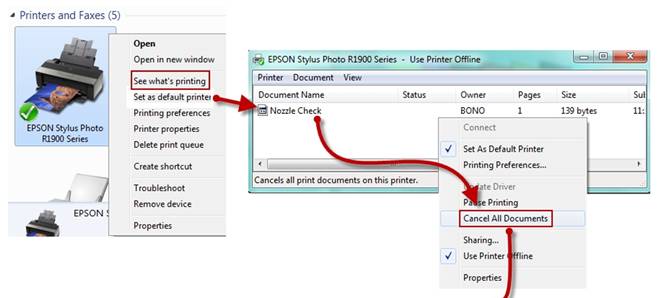
 3. Restart your printer, get printer ready.
3. Restart your printer, get printer ready.
This error caused by the operation mistake or wrong settings. Check them carefully.