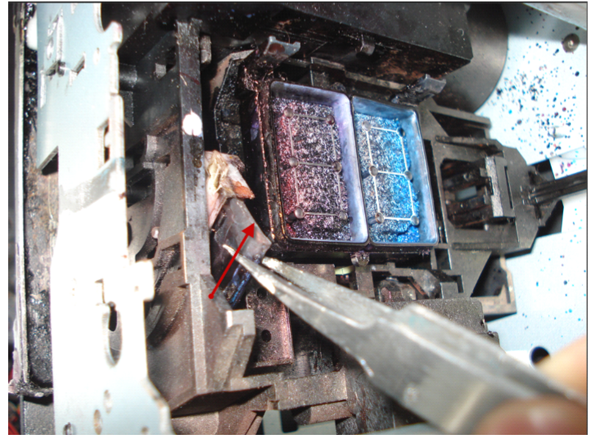【Ant-Print】Troubleshooting
— How to clean your clean unit?
1.Puddle the Flushing Box with Nozzle Cleaning Liquid
2. Find a syringe and cut a short tube.
3. Find waste ink bottle
4. Remove waste ink tube
5. As picture shown, pumping ink very slowly, when you saw thre is no alcohol in Flushing Box, Puddle it with alcohol again and keep on pumping until the liquid comes out very cleaning.
6. Use tweezer take Wiper Blade out.
7. Use cotton cloth dip in Nozzle Cleaning Liquid. Clean the surface of Wiper Blade and rubber around Flushing Box.
8. Use tweezer move CAP to right side and you can see Spindle.
9. Drop some LIQ on Spindle, rotating it several times until the surface is cleaned. At last, sucked away LIQ in Ink Collect Box with napkin.